This page introduces the heads-up display (HUD) in S.T.A.L.K.E.R.: Shadow of Chernobyl. Click a part of the image below for specific information about that area - only areas of interest are described though.
 This shows your active artifacts - artfacts currently worn in your "belt". You can have 5 artifacts active at one time. To activate an actifact you need to open up your inventory and double-click the artifact (or drag and drop it onto the belt slots at the top-right corner of the inventory screen). To deactivate an artifact either double-click it in the belt slots or drag and drop it from the belt onto the main inventory area. For a list of available artifacts and their positive and negative properties, please refer to the Artifacts page.
This shows what kind of ammunitition you're currently using and the total amount of ammunition you have of that general type. Ammunition comes in different main types - eg. 5.45x39 mm and 5.56x45 mm. These main types are used by different weapons - ie. a weapon that uses 5.45x39 mm ammunition wont be able to use any other main types of ammunition. However, many of the main types of ammunition comes in different flavors; for example, the 5.45x39 mm rounds can be found as both regular rounds and a special BP (armor piercing) ones. For more information about different ammunition types please refer to the Weapons & Ammunition page.
This marker indicates an area transition - an entrance/exit to a different part of the game. Entering the area transition will cause the game to load a new area. Most, but not all, areas have these markers in them. An example of one that isn't visible on the minimap is the entrance to the Agroprom Underground.
This indicates the condition of your currently worn armor. The condition of an armor decreases the more you get shot and otherwise damaged by anomalies, explosions and other hazards. Once an armors condition decreases so does its protective capabilities - a good reason why changing armors every now and then is a good idea.
This icon indicates that you are bleeding - an effect often caused by getting shot otherwise hurt by different hazards. Bleeding will cause you to lose health, depending on the severity of the bleeding. The severity is indicated by the color of the icon: a light green icon means slight bleeding and a deep red icon indicates severe bleeding. Bleeding can be removed by using bandages and/or using certain first aid kits; you can also reduce bleeding by wearing certain artifacts.
The compass shows you the location of north and south in relation to the direction in which you're looking. The blue arrow indicates north and red indicates south.
This icon indicates whether you're low crouching, crouching, walking, running or sprinting. Please note that if you save a game while being in a crouched position, reloading that game will cause you to revert to a walking position; I reckon this is a bug, but it's nice to be aware of if you save a game in a position where you're taking a stealthy approach.
This indicator shows you the location of your current objective. The icon will be a green "crosshair" if you're on the same level (same "altitude") as the objective; if the icon appears in white it means that the objective is located either above or below your current position.
The arrow is only visible when the current objective is too far away to be shown on your minimap, and it points in the direction you need to go - whether it's directly to the objective location or to an area transition you need to go through first.
This shows you the distance to your current objective or area transition in case the objective is located in a different area. The current objective can be changed by going into the PDA and double-clicking on a different mission objective.
This is your endurance which is used up when you run or spring especially. Walking may also drain your endurance if you're carrying alof of weight. Standing still, and/or wearing certain artifacts, will replenish your endurance. Also, using an energy drink will completely replenish your endurance. Once you're very close to completely have drained your endurance you won't be able to sprint, and draining it even more means that you can't walk. In the latter situation you'll also start to gasp for your breath which does produce noise.
This indicates the firing mode of the weapon you're currently wielding. (A) indicates full auto - hold down the fire button and the gun will spray bullets until you release the button or the clip (or magazine) of the weapon is empty. (3) and (2) indicates a three-round and two-round burst, respectively. (1) indicates single shot mode - each press of the fire button releases a single shot.
This is your health. Don't let it get completely drained... you know, for obvious reasons. For more about health, bleeding, etc. please refer to this page.
This icon appears once you have grown hungry. Like with the other icons it will initially be bright green and then change color towards dark red as your hunger increases. You can alleviate (or remove) hunger by eating food.
This icon will only appear once you've come under attack by a Controller. It indicates the severity of your condition, which you can also see from the Mental health indicator in the inventory..
The minimap will show the area around you along with the current mission objective, area transitions, secret stash locations, and of course neutral or friendly stalkers.
Neutral, friendly and even dead stalkers will be shown on the minimap. Neutral stalkers are shown as yellow/orange dots and friendly ones with green dots. Dead stalkers are shown with white dots. Enemies, shown as red dots, may be pop up on your minimap - but only if you can actually see them - if they move out of sight they will disappear from the minimap shortly after.
This icon will flash once you have new information available in the PDA... this includes new mission objectives, secret stash location information, among other things. To remove the flashing icon simply open and close your PDA.
This shows you the number of people in the vicinity (the range of your minimap). Both friendly, neutral and enemy stalkers will be included so if you have eg. 2 neutral stalkers on your minimap but the number indicates 5 persons in the vicinity, you have 3 enemies nearby. Mutants and animals are not indicated in this number, only humans (including most Zombified Stalkers).
This icon appears when the wielded weapon is in a very poor condition. It doesn't mean that the weapon is completely broken, but you should seriously consider replacing the weapon with one that is in better condition since it's very prone to jamming. You can see the condition of a weapon by opening up your inventory and clicking the weapon; the condition indicator is located beneath the item price neat the center of the screen. Refer to this page to see the location of the condition indicator.
This icon is shown if and when you've accumulated radiation, and the color of the icon indicates the amount. A light green icon means little radiation and a dark red icon indicates severe amounts of radiation. You can remove radiation by using anti-radiation drugs, drinking vodka, or using certain types of first aid kits. Radiation can also be removed (and protected against) by wearing certain artifacts.
This icon indicates a secret stash - a place where other stalkers supposedly have left "goodies" that you are free to loot. For more about specific secret stashes please refer to this page. Secret stashes will only appear on your minimap once you've found information about that particular stash; this information can be found on dead humans - ie. stalkers, bandits, etc.
This meter indicates the amount of noise (or sound) you're making. Everything from running, shooting, reloading, having night-vision on, etc. will cause you to produce noise. Noise can be used by enemies to pinpoint your position (or spot you if you've remained hidden).
This meter indicates whether or not enemies can see you, but it doesn't work like eg. the jewel in the Thief series. The meter will go up and down when enemies can actually see you - in other words, if an enemy has spotted you the meter is likely to be full; if you're only partially visible to an enemy, the meter may be eg. half or 2/3 full.
This is your position and it will always be the center of the minimap.
This shows your active artifacts - artfacts currently worn in your "belt". You can have 5 artifacts active at one time. To activate an actifact you need to open up your inventory and double-click the artifact (or drag and drop it onto the belt slots at the top-right corner of the inventory screen). To deactivate an artifact either double-click it in the belt slots or drag and drop it from the belt onto the main inventory area. For a list of available artifacts and their positive and negative properties, please refer to the Artifacts page.
This shows what kind of ammunitition you're currently using and the total amount of ammunition you have of that general type. Ammunition comes in different main types - eg. 5.45x39 mm and 5.56x45 mm. These main types are used by different weapons - ie. a weapon that uses 5.45x39 mm ammunition wont be able to use any other main types of ammunition. However, many of the main types of ammunition comes in different flavors; for example, the 5.45x39 mm rounds can be found as both regular rounds and a special BP (armor piercing) ones. For more information about different ammunition types please refer to the Weapons & Ammunition page.
This marker indicates an area transition - an entrance/exit to a different part of the game. Entering the area transition will cause the game to load a new area. Most, but not all, areas have these markers in them. An example of one that isn't visible on the minimap is the entrance to the Agroprom Underground.
This indicates the condition of your currently worn armor. The condition of an armor decreases the more you get shot and otherwise damaged by anomalies, explosions and other hazards. Once an armors condition decreases so does its protective capabilities - a good reason why changing armors every now and then is a good idea.
This icon indicates that you are bleeding - an effect often caused by getting shot otherwise hurt by different hazards. Bleeding will cause you to lose health, depending on the severity of the bleeding. The severity is indicated by the color of the icon: a light green icon means slight bleeding and a deep red icon indicates severe bleeding. Bleeding can be removed by using bandages and/or using certain first aid kits; you can also reduce bleeding by wearing certain artifacts.
The compass shows you the location of north and south in relation to the direction in which you're looking. The blue arrow indicates north and red indicates south.
This icon indicates whether you're low crouching, crouching, walking, running or sprinting. Please note that if you save a game while being in a crouched position, reloading that game will cause you to revert to a walking position; I reckon this is a bug, but it's nice to be aware of if you save a game in a position where you're taking a stealthy approach.
This indicator shows you the location of your current objective. The icon will be a green "crosshair" if you're on the same level (same "altitude") as the objective; if the icon appears in white it means that the objective is located either above or below your current position.
The arrow is only visible when the current objective is too far away to be shown on your minimap, and it points in the direction you need to go - whether it's directly to the objective location or to an area transition you need to go through first.
This shows you the distance to your current objective or area transition in case the objective is located in a different area. The current objective can be changed by going into the PDA and double-clicking on a different mission objective.
This is your endurance which is used up when you run or spring especially. Walking may also drain your endurance if you're carrying alof of weight. Standing still, and/or wearing certain artifacts, will replenish your endurance. Also, using an energy drink will completely replenish your endurance. Once you're very close to completely have drained your endurance you won't be able to sprint, and draining it even more means that you can't walk. In the latter situation you'll also start to gasp for your breath which does produce noise.
This indicates the firing mode of the weapon you're currently wielding. (A) indicates full auto - hold down the fire button and the gun will spray bullets until you release the button or the clip (or magazine) of the weapon is empty. (3) and (2) indicates a three-round and two-round burst, respectively. (1) indicates single shot mode - each press of the fire button releases a single shot.
This is your health. Don't let it get completely drained... you know, for obvious reasons. For more about health, bleeding, etc. please refer to this page.
This icon appears once you have grown hungry. Like with the other icons it will initially be bright green and then change color towards dark red as your hunger increases. You can alleviate (or remove) hunger by eating food.
This icon will only appear once you've come under attack by a Controller. It indicates the severity of your condition, which you can also see from the Mental health indicator in the inventory..
The minimap will show the area around you along with the current mission objective, area transitions, secret stash locations, and of course neutral or friendly stalkers.
Neutral, friendly and even dead stalkers will be shown on the minimap. Neutral stalkers are shown as yellow/orange dots and friendly ones with green dots. Dead stalkers are shown with white dots. Enemies, shown as red dots, may be pop up on your minimap - but only if you can actually see them - if they move out of sight they will disappear from the minimap shortly after.
This icon will flash once you have new information available in the PDA... this includes new mission objectives, secret stash location information, among other things. To remove the flashing icon simply open and close your PDA.
This shows you the number of people in the vicinity (the range of your minimap). Both friendly, neutral and enemy stalkers will be included so if you have eg. 2 neutral stalkers on your minimap but the number indicates 5 persons in the vicinity, you have 3 enemies nearby. Mutants and animals are not indicated in this number, only humans (including most Zombified Stalkers).
This icon appears when the wielded weapon is in a very poor condition. It doesn't mean that the weapon is completely broken, but you should seriously consider replacing the weapon with one that is in better condition since it's very prone to jamming. You can see the condition of a weapon by opening up your inventory and clicking the weapon; the condition indicator is located beneath the item price neat the center of the screen. Refer to this page to see the location of the condition indicator.
This icon is shown if and when you've accumulated radiation, and the color of the icon indicates the amount. A light green icon means little radiation and a dark red icon indicates severe amounts of radiation. You can remove radiation by using anti-radiation drugs, drinking vodka, or using certain types of first aid kits. Radiation can also be removed (and protected against) by wearing certain artifacts.
This icon indicates a secret stash - a place where other stalkers supposedly have left "goodies" that you are free to loot. For more about specific secret stashes please refer to this page. Secret stashes will only appear on your minimap once you've found information about that particular stash; this information can be found on dead humans - ie. stalkers, bandits, etc.
This meter indicates the amount of noise (or sound) you're making. Everything from running, shooting, reloading, having night-vision on, etc. will cause you to produce noise. Noise can be used by enemies to pinpoint your position (or spot you if you've remained hidden).
This meter indicates whether or not enemies can see you, but it doesn't work like eg. the jewel in the Thief series. The meter will go up and down when enemies can actually see you - in other words, if an enemy has spotted you the meter is likely to be full; if you're only partially visible to an enemy, the meter may be eg. half or 2/3 full.
This is your position and it will always be the center of the minimap.
|


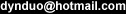 - @dawnrazor73
- @dawnrazor73